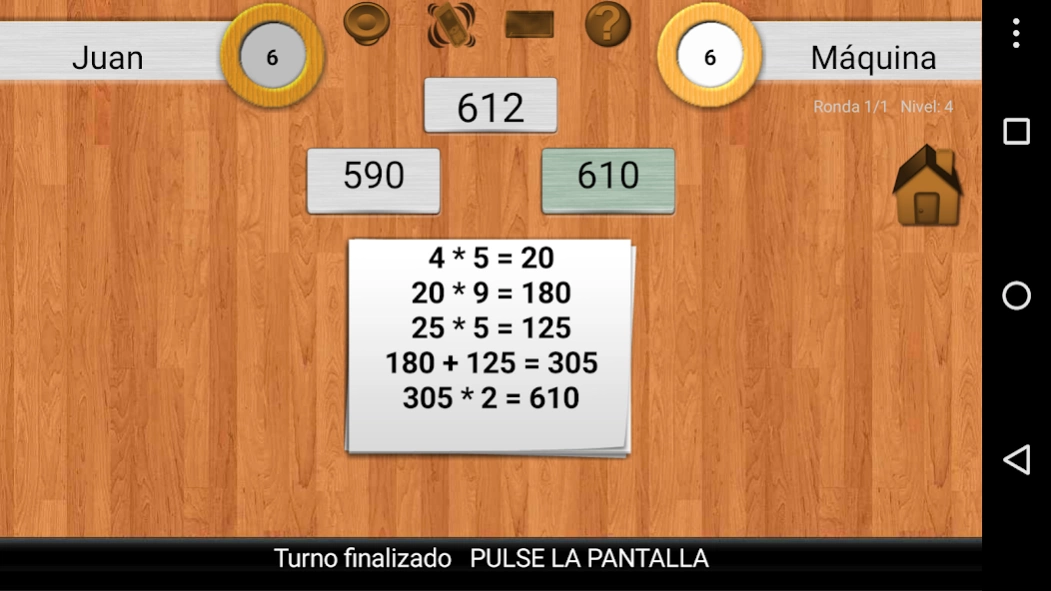Cerebritum 3.2
Free Version
Publisher Description
Cerebritum - Lyrics: Only the words of the DRAE are worth. Figures: order operations in sequence
Cerebritum is a game of Mental Agility inspired by the famous French game that combines 2 different games: one for the Figures and one for the Letters.
Allows you to play against another player or against the "Machine". In the latter case you can specify different levels for Numbers and for Letters. Level 10 is infallible, which means that in the case of numbers it will arrive at the best possible approximation (since it is not always possible to find the exact one); in the case of letters, it will determine the longest possible word with the available letters.
When playing against another player - who must have access to the same terminal - the Machine will always be at the highest level, and will give their answers after the users, for illustrative purposes.
You can play only "Numbers", only "Letters" or in the "Tournament" mode that is the joint.
Cerebritum can be played in the "Competition" mode, in which the number of bouts is fixed, or in the "Training" mode, in which the number of turns can be specified. These modes exist for each game mode (Numbers, Letters, Tournament) and for each form of play (1 or 2 players).
Only in the "Competition" mode can the score obtained after a game in the BD of Records be published. The reason is clear: that the comparisons are fair.
However, the result of a game can always be published on Facebook, even if it is training.
Have fun and train your mind with Cerebritum.
About Cerebritum
Cerebritum is a free app for Android published in the Puzzle & Word Games list of apps, part of Games & Entertainment.
The company that develops Cerebritum is José Luis García García. The latest version released by its developer is 3.2.
To install Cerebritum on your Android device, just click the green Continue To App button above to start the installation process. The app is listed on our website since 2018-11-03 and was downloaded 1 times. We have already checked if the download link is safe, however for your own protection we recommend that you scan the downloaded app with your antivirus. Your antivirus may detect the Cerebritum as malware as malware if the download link to b4a.Cerebritum is broken.
How to install Cerebritum on your Android device:
- Click on the Continue To App button on our website. This will redirect you to Google Play.
- Once the Cerebritum is shown in the Google Play listing of your Android device, you can start its download and installation. Tap on the Install button located below the search bar and to the right of the app icon.
- A pop-up window with the permissions required by Cerebritum will be shown. Click on Accept to continue the process.
- Cerebritum will be downloaded onto your device, displaying a progress. Once the download completes, the installation will start and you'll get a notification after the installation is finished.